When you are ready to publish your site, you can connect your domain to your project in a few ways:
supportpage-builderwebsite-buildercode-editorhtml-editorhostingconnect-domain
1. Create an A Record on your DNS and point to:
A Record for:
your-domain.com
www.yourdomain.com
(or if you want to point only sub domain: sub-domain.your-domain.com)
X.X.X.X (You can find IP address on screen)
Here is an article if you don’t know how to do that.
2. Change your DNS record for your domain (your-domain.com) to:
ns2.igeniushost.com
ns3.igeniushost.com
ns4.igeniushost.com
Here are some articles if you don’t know how to do that.
3. Create a CNAME record for your domain or sub-domain pointing to:
Here is an article if you don’t know how to do that.
If you have purchased a domain by our link through IGeniusHost, you do not need to change anything and your domain should be ready to host your project.
After doing one of these go to your Dashboard and click on Domains – > Connect Domain

Enter your domain name. If you just did one of the above options, you may need to wait a few minutes for them to provision so Webdely can verify your connections. Except #2 DNS change may need up to 24 hours to be provisioned al around the web.
If you get Error that Webdely can not verify your domain connection; wait a few minutes to refresh and check if you did everything right meanwhile.